To use FLATPACK on “SiteBuilder Lite – Drag&Drop site builder and CMS” follow these steps:
- Install SiteBuilder normally on your server as mentioned in item documentation.
- Replace the folder elements in the SiteBuilder directory with the same folder inside FLATPACK.
- Replace the file elements.js in the SiteBuilder directory with the same folder inside FLATPACK.
- Open the files “js/builder.js” and replace the lines 1 to 44 (from the beginning to the comment /* FLAT UI PRO INITS */) with the code inside FLATPACK at the same file “js/builder.js” from line 1 to 57 (before the comment /* FLAT UI PRO INITS */).
FLATPACK should now work normally on SiteBuilder Lite.
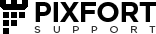
Hi there,
Can you provide some clearer / more up to date instructions on how to install the FlatPack themes on SiteBuilder?
I bought both, but prefer using SiteBuilder. (basically I couldn’t get Flatpack to really work / install properly after a lot of flaffing around)
Thanks!
/R
Hello,
The first 3 steps should be easy to do as they are just matter of installing the site builder and replacing the folder “elements” and the file “elements.js”, after that the site builder should show the FLATPACK elements inside it, but to add some extra functionalities in our sections you should do step 4:
– From our FLATPACK item, open the file “/js/builder.js” and copy the first 54 lines.
– From the Site builder item, open the file “/js/builder.js” and delete the lines from beginning to the line which include (/* FLAT UI PRO INITS */) then paste the lines you copied from FLATPACK on the top of this file.
Please keep in mind that the Site builder is a different item and our item “FLATPACK” is built with the front-end version so we can’t guarantee all the functionalities.
Kind regards,
Actually what I really mean is how can I install the Flatpack themes on Sitebuilder Lite so that BOTH the themes (and blocks) from Flatpack AND Sitebuilder are available in the Sitebuilder admin area…?
Thanks!
I tried this but it leaves only the flatpack content/blocks and deletes the sitebuilder blocks… I want to keep both…
Thanks for helping.
Hello,
Merging the elements from both FLATPACK and Sitebuilder is not possible since they are running on different frameworks and grid systems (different CSS styling and javascript files) so you can run only one group of elements on the builder.
Please let us know if there are any other ways that we may be of service, or if you have any question.
We are always happy to help you.