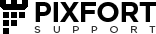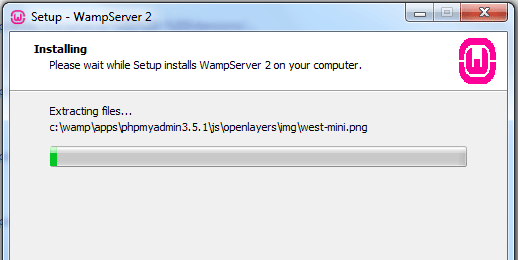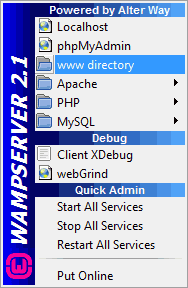What is WAMP?
WAMP or WampServer is a compilation of Apache web server, PHP and MySQL bundled for Windows computers. Basically, you need WAMP to setup your own local server environment and install WordPress on Windows. There are other clients for Windows such as XAMPP, but we use and recommend WAMP. It is free and easy to use.
Installing Wampserver/XAMPP on your PC
First thing you need to do is go to WampServer website (XAMPP an Alternative server for Mac and Linux from here) and download the latest WampServer. You will be presented with various options on their download page. Simply choose the one that applies to your Windows (64-bit or 32-bit). When in doubt, select the 32-bit version because it will work on 64-bit versions of Windows.
Once you have downloaded WampServer, run the installation program and follow on-screen instructions. At one point during the installation, WampServer will ask for the location of the default web browser. By default it will use Internet Explorer, but you can change that to Google Chrome or Firefox by locating the browser in Program Files.
Once you are done with the installation, launch WampServer.
you should have an new icon in the bottom right, where the clock is:
Click the icon to see the menu above.
From here, you can stop the server, exit it, view help files, and see the configuration pages.
Installing FLATPACK
you need to save it in your WWW directory. You can see where this is by clicking its item on the menu:
When you click on www directory, you should see an explorer window appear.
Copy the folder “Builder” from the file that you download from themeforest.net and paste it in the www directory, after that open your browser and open the URL:
http://localhost/Builder
If you face any problem during the installation process, please submit a ticket from here